Kamenetz: Talking To A Teacher About Teaching With iPads & Tablets
By Wired Academic on June 27, 2013
Blended Learning, Domestic, Education Quality, Ereaders, Friend, Fraud, or Fishy, Interview, K-12, Personalized Learning, Publishers & Curriculum, Required, Teachers, Technology
 woodleywonderworks via Compfight
woodleywonderworks via Compfight
By Anya Kamenetz, The Hechinger Report
Recently I had the opportunity to interview Stephanee Stephens, an 8th grade Spanish teacher at a school in Fulton County, GA, which is piloting the new Amplify tablet computer from News Corp’s Amplify brand. Introduced this spring as a challenge to the Apple iPad, which is the most popular classroom tablet, Amplify is the first touchscreen tablet designed from the ground up for the classroom. The tablet can be used to run any app or curriculum, but it incorporates special classroom management features at the operating system level such as instant polls, a timer, a classroom timeline that works something like a Facebook news feed, the ability to block a custom list of apps, and an “eyes on teacher” button that suspends the student’s app and network connection with a message to focus on the teacher in the room.
Stephens’ on-the-ground observations suggest both the possibilities and the limitations of teaching with devices in every student’s hand.
Over all, Stephens said, her experience and those of others in the program was “pretty positive.” Stephens had previously tried one-to-one computing through a BYOD–bring your own device–program. Here are some of her observations from the first four months of using the Amplify tablet.
On the importance of one-to-one computing:
“[All my colleagues and I have] agreed that there are struggles with this, but this is the way our kids need to learn to make them college and career ready. We’ve all been transformed into believing that wholeheartedly.”
On the realtime flipped classroom:
“The other day we were reviewing for our final exam. I started off with a series of formative assessments through the poll feature. Each one addressed a different topic through the year; that’s a lot of information. The ones that provided the most problems were where I directed study. I can look at those results and segment them, creating small group breakout sessions. It’s definitely student driven–the differentiation was real time. The groups would then collaborate to complete the study guides. I can check in remotely while I’m moving around the class.”
On anonymity:
“The anonymity has helped the students be more truthful rather than hide behind their peers. These are middle school students, and sometimes they don’t want to admit what they don’t know. I can quiz students directly through the tablet and find out–I need more help here, I don’t understand that. It is a one to one outlook to the teacher, without peer involvement.”
On differentiation:
“We have special ed kids that have huge executive function problems–they can’t finish a worksheet. Some of this is life changing for some of these kids.
You’ll always have outliers, whether those who need remediation or enrichment. The tablet has helped bring all the kids into the fold, top or bottom, and keep them engaged. You don’t lose anybody through boredom. Every kid is engaged throughout the class.”
On time saved:
“I can really transform my instruction to get at what’s most important. Rather than it taking a day or two to go through a stack of [quiz] papers, I can do that realtime in class. It’s been really nice to be able to use the spot check topic by topic, to see if we’re ready to proceed or need clarification.”
On special Amplify features:
“Eyes on teacher has been critical.”
“The timer has been really essential– it can be hard to get kids to move from activity to activity. When we were using BYOD I was having to project a timer and walk around with a sign that said screens down eyes up–it was a lot more involved.”
“I was doing some microblogging prior to this. Now the class feed operates like a microblog. The students and their parents can look back class by class and see what we’ve covered on a daily basis. They can get any PDFs right there in the feed. It’s a seamless process.”
On apps:
“The one feature I have not used as much is the App Controller [which allows a specific list of apps for each class and blocks others.] I really don’t feel the need to use the blocker. We use a long list of apps in class: Google Drive, Microsoft Office, Studyblue for flashcards. Google Translate–they’re really good about using Google right, but we do have Netnanny. They make movies, and use the sound recorder and some audiovisual production apps. Evernote’s Skitch for notetaking. Khan Academy.“
This post was produced by The Hechinger Report, a non-profit jouranlism organization housed at Columbia University in New York.
Related Posts
Internet highlights
- Online Casinos
- Best Non Gamstop Casinos In The UK
- Casinos Online España
- Casino En Ligne Fiable
- Non Gamstop Casino
- Online Casinos UK
- Best Online Casino Canada
- Meilleur Casino En Ligne
- Non Gamstop Casinos
- Casino En Ligne Fiable
- Non Gamstop Casino Sites UK
- Non Gamstop Casino
- Casinos Not On Gamstop
- Non Gamstop Casinos
- Best UK Casinos Not On Gamstop
- Sites Not On Gamstop
- Casinos Not On Gamstop
- Sites Not On Gamstop
- Non Gamstop Casinos
- UK Online Casinos Not On Gamstop
- Betting Sites
- Uk Horse Racing Betting
- Top UK Casino Sites
- Casino Non Aams Sicuri
- Casino Non Aams Sicuri
- Casinos Not On Gamstop
- Crypto Casino
- Meilleur Casino En Ligne
- Sites De Paris Sportifs Autorisés En Belgique
- Nhà Cái Uy Tín
- ブック メーカー 日本 おすすめ
- Nouveau Casino En Ligne 2026
- Casino En Ligne Argent Réel
- Meilleur Casino En Ligne
- Siti Non Aams Legali In Italia
- Migliori Siti Casino Non Aams
- Meilleur Casino En Ligne France 2026
- Nouveau Casino En Ligne 2026
- казино онлайн україна


Tips & Pitches
Latest WA Features
-
Trend: Corporate U Employers Offering Just In Time Education To Workers
-
Subterfuge & Skullduggery In The College Rankings Game
-
“Instreamia” Shakes Loose Moss By Launching Spanish Language Mini-MOOC
-
Jörn Loviscach: A German Math Teaching Sensation Emerges On YouTube & Udacity
-
Open University Enters Battle Of The MOOCs, Launches “FutureLearn”
Blended Learning, Domestic, Education Quality, For-Profit, Friend, Fraud, or Fishy, K-12, Personalized Learning, Public, Regulatory, Required, Universities & Colleges - Jun 19, 2013 - 2 Comments
Kamenetz: Jeb Bush As Controversial Leader Of Aspen Task Force on Learning & The Internet
More In For-Profit
- Columnist Ryan Craig: The Best Of Times Could Return As For-Profit Edu Invests
- Bubble Analysis: Trace Urdan on Why This Era of Ed Investing Could Be Different
- A Blended Path? How American Honors Cuts Cost of Four Year Degree by Over a Third
- New For-Profit Alert: RonPaul.edu?
- Uncle Sam Sequester Suspends Tuition Assistance For Soldiers, APEI Quakes
Domestic For-Profit Legislation Regulatory Required Universities & Colleges
Domestic, Education Quality, K-12, Open Source Education, Personalized Learning, Required, Startups, Technology - Jul 2, 2013 - 0 Comments
Kamenetz: What Mozilla Ignite Can Do & Might Do For Learning
More In Technology
- Kamenetz: Talking To A Teacher About Teaching With iPads & Tablets
- A Quest To Match A 4-Year Liberal Arts Degree With 12 Months of MOOCs
- Five Questions With An EdTech CEO: Daniel Fountenberry Of Borne Digital
- Columnist Ryan Craig: The Best Of Times Could Return As For-Profit Edu Invests
- Report Says Federal Funds Should Train Teachers In Data Analysis, Not Classroom Reduction
Domestic K-12 Legislation Public Regulatory Required Technology
Blended Learning, Domestic, Education Quality, Ereaders, Friend, Fraud, or Fishy, Interview, K-12, Personalized Learning, Publishers & Curriculum, Required, Teachers, Technology - Jun 27, 2013 - 0 Comments
Kamenetz: Talking To A Teacher About Teaching With iPads & Tablets
More In Friend, Fraud, or Fishy
- Kamenetz: Jeb Bush As Controversial Leader Of Aspen Task Force on Learning & The Internet
- Anne Collier: Disliking The OverAbundance of “Likes” In Social Media Gamification
- Transformational? The “Ifs, Ands or Buts” About Blended Learning
- Terry Heick: Obsolescence, Proliferation & Other Harmful Trends In Education Technology
- Important Early Questions Over Obama’s Early Childhood Program Ambitions
Cost of Education Domestic Early Childhood Education Education Quality Friend, Fraud, or Fishy Legislation Minorities Parents Public Required

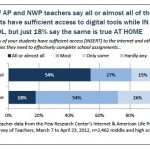






Reply